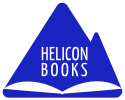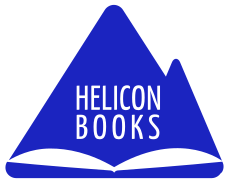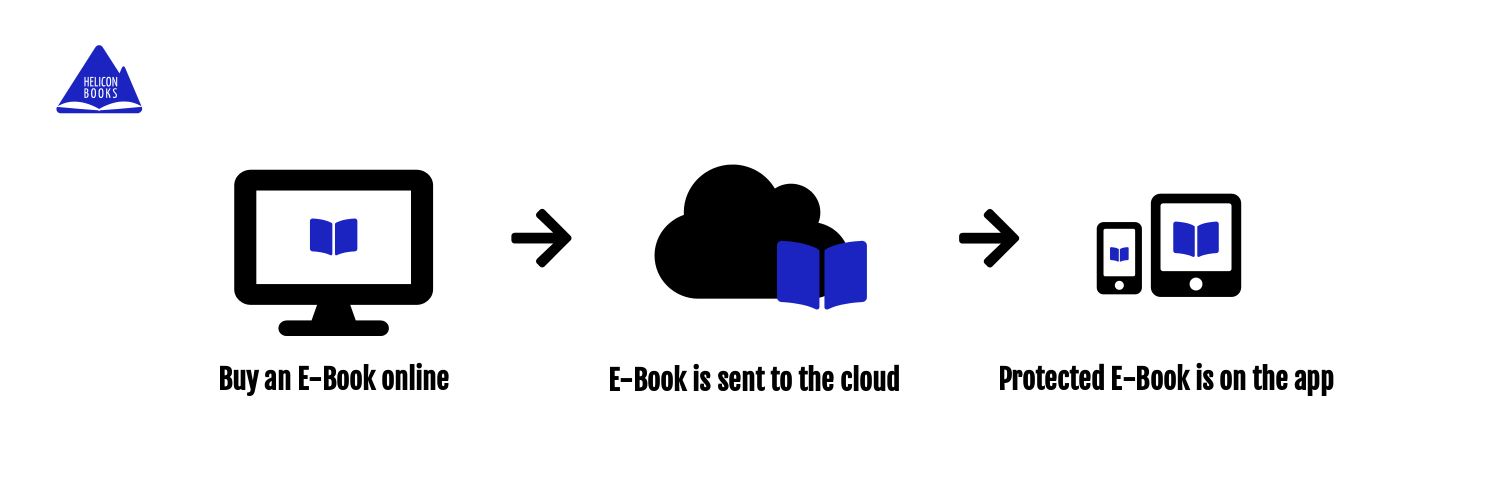
How it works
Publishers
We offer a seamless publishing experience for book publishers. Powered by our EPUBCLOUD services, our ebook reading application simplifies the distribution and storage of books.
Here's How It Works:
- Easy File Upload: Publishers can effortlessly upload their book files to the cloud using our secure API.
- Cloud Storage and Metadata Parsing: Once uploaded, the cloud stores the books for users, creating a centralized hub for easy access. Additionally, the cloud automatically parses the book metadata, which contributes to the creation of a comprehensive catalog, showcasing all available books. The catalog serves as a promotional tool by including purchase URLs, enticing users to explore and purchase additional titles.
- User-Friendly Reading Application: Our reading application provides a seamless connection between the end user and the cloud. Users can easily connect to the application to retrieve and download the available books. This ensures a smooth and efficient process, allowing users to access their desired books quickly.
Benefits
- Readers get easy access to your books
- Secure copy protection at a low price.
- Access to a customer support system showing all customer books.
Readers
As a reader, our EPUBCLOUD-powered platform brings you a delightful and hassle-free reading experience. Here's how you can make the most of our application:
- Simple Access to Your Books: After purchasing an ebook, open the application and log in using the same email and password used for your purchase. Within seconds, your books will appear on the application's bookshelf, ready to be explored.
- Book Navigation: To dive into a book, simply click on its cover image. Please note that the first-time opening may take slightly longer as the application calculates the number of pages. Once inside, effortlessly swipe your finger from the middle of the screen towards the right or left margin to move to the next or previous page.
- Customize Your Reading Experience: Tailor your reading settings to your preferences. By short-clicking the screen, you can adjust font size and line spacing. Additionally, customize margins and font styles by selecting the settings icon.
- To move to the next or previous page, slide your finger from the middle of the screen towards the right or left margin.
- Convenient Book Navigation: Easily navigate through the book using the slider at the bottom of the screen for quick page flipping. Alternatively, click the table of contents icon on the top action bar to access a comprehensive list of chapters and sections with a simple short-click on the screen.
Benefits
- Easy Purchasing
- Offline access.
- Personalised Book Grouping.
- Access to Multiple Book Stores.
- Private notes and comments.
- In-App Support.